Already have an account? Sign in here.

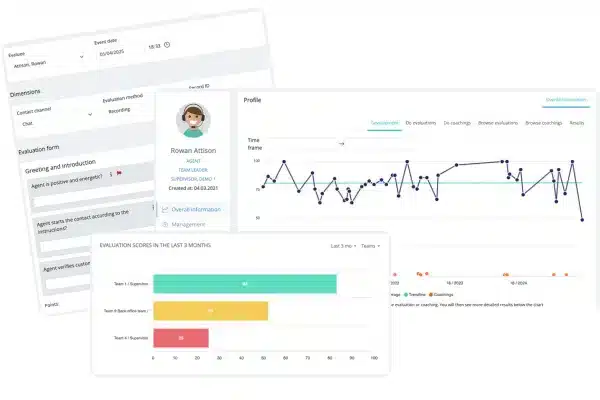
Create your FREE QualityDesk account
- Forever Free
- No Credit Card Required
Frequently asked questions (FAQ)
Once you create your account using the form above, you’ll be directed to a page, where there is a short 2-minute video going through the main parts of QualityDesk. From there you can go to create a password and login to the app.
- Your username is the email address you entered in the form.
- After receiving the password reset email, you can set your password and log in to the application.
- Please note that the email might end up in your spam or junk folder, so make sure to check those if needed.
- If you don’t receive the email, feel free to contact us at info@qualitydesk.com
When you login to QualityDesk, you can create additional 9 users with the Free account. You can use evaluation and coaching templates that are ready for you to use or modify as you please. You can also create new forms when you need them.
When creating a Free account, you don’t need a credit card.
With free account user amount is limited to 10 users.
If you need new users, you can just let us now by email or buy one of the premium packages. The current pricing you can see here.
You can cancel any time! You can cancel your account in the QualityDesk-software. Please read our Terms of Service for more information.
No worries! You can always contact us any time and we will answer to your questions as soon as possible. You can send us email to sales@qualitydesk.com.
If you want, you can book a short meeting with one of our specialist and have the meeting in Finnish, Spanish or English.
Finnish: Risto Ylitalo, book a meeting here.
English: Ville Mikkonen, book a meeting here.
Spanish: Esteban Flores, book a meeting here.